How Do I Use ChatGPT to Organize My Day More Efficiently?
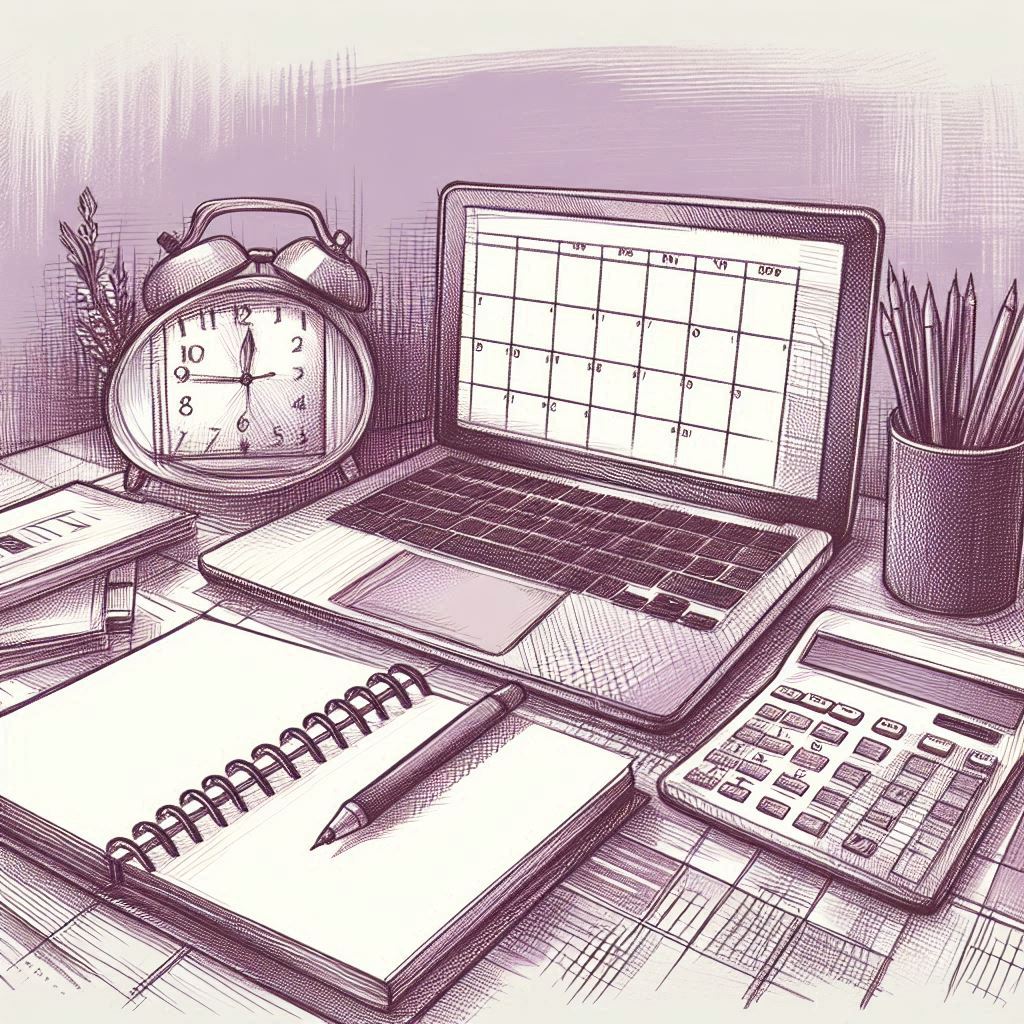
AI tools like ChatGPT can make it easier to structure your day and stay on top of your tasks. By leveraging ChatGPT’s capabilities, you can streamline your schedule, increase productivity, and reduce stress. Whether you’re managing work tasks, personal commitments, or a combination of both, ChatGPT can provide personalized recommendations to help you organize your day more effectively. Here’s how you can use ChatGPT to maximize your daily productivity.
1. Create a Personalized To-Do List
One of the first steps in organizing your day is creating a clear and manageable to-do list. ChatGPT can help you prioritize tasks based on deadlines, importance, and energy levels. By simply providing ChatGPT with an overview of your tasks for the day, it can generate a to-do list that breaks down your activities into specific actions. This ensures you focus on the most important tasks first and avoid feeling overwhelmed by a lengthy list.
Prompt Example:
- “Can you help me create a to-do list for today? Here are the tasks I need to complete: […]. What details do you need to prioritize them effectively?”
- “I’m feeling a bit scattered. Can you organize my tasks into manageable steps for the day?”
2. Time Block Your Day
Time-blocking is a highly effective strategy for managing your time, and ChatGPT can assist you in creating a time-blocked schedule for your day. By asking for details about your tasks and how much time you have available, ChatGPT can allocate specific blocks of time for each task, ensuring that you stay focused and avoid multitasking. Whether you’re working on a project, attending meetings, or taking breaks, time-blocking helps you stay on track and minimize distractions.
Prompt Example:
- “Can you help me time-block my day? Here are my tasks and how much time I think they’ll take: […]. What else do you need to know?”
- “I have a busy day ahead. Can you create a time-blocked schedule that includes breaks and keeps me on task?”
3. Set Reminders and Notifications
One of the biggest challenges in staying organized is remembering everything you need to do. ChatGPT can help you set reminders for important tasks, meetings, and deadlines. By breaking down your day into smaller, more digestible chunks, ChatGPT can ensure you don’t miss anything important. While ChatGPT itself can’t send notifications, it can suggest times to set reminders for various tasks throughout your day, and you can easily input those into your preferred reminder app or calendar.
Prompt Example:
- “What are the best times to set reminders for the tasks I need to complete today? Here’s my schedule: […].”
- “Can you remind me about my meeting at 2 PM and the deadline for submitting my report? What do you need to know to set these reminders?”
4. Balance Work and Personal Tasks
Many of us juggle both work and personal commitments throughout the day, making it difficult to stay organized and prioritize effectively. ChatGPT can help you balance your work and personal life by suggesting when to schedule breaks, exercise, or personal errands. By asking ChatGPT for help in balancing these areas, it can guide you on how to structure your day so you don’t neglect self-care or family time while also staying productive in your professional responsibilities.
Prompt Example:
- “Can you help me create a balanced schedule that includes both work tasks and personal commitments? Here’s what I need to do: […].”
- “I have a lot of work and personal tasks today. How can I structure my day to ensure I’m not overwhelmed?”
5. Optimize Your Work Environment
ChatGPT can offer suggestions on how to optimize your workspace to increase focus and efficiency. Whether it’s suggesting tools, eliminating distractions, or reorganizing your desk, ChatGPT can provide practical tips to create a productive work environment. By assessing your daily tasks and work habits, ChatGPT can recommend ways to improve your physical and digital spaces, helping you stay organized and maximize productivity.
Prompt Example:
- “What changes can I make to my workspace to make it more efficient for today’s tasks? Here’s what my environment currently looks like: […].”
- “Can you suggest ways to minimize distractions while I work today?”
6. Analyze and Reflect on Your Day
At the end of the day, it’s important to reflect on your progress and assess how you managed your time. ChatGPT can help you analyze your day by asking key questions about what worked well and what could be improved. This reflection process allows you to identify areas where you can optimize your schedule in the future and set more realistic goals. You can also ask ChatGPT to help you celebrate your wins and learn from challenges.
Prompt Example:
- “Can you help me reflect on today’s schedule? Here’s what I accomplished: […]. What can I do better next time?”
- “I want to analyze how I spent my time today. Can you ask me questions to help me reflect?”
Quiz: What Is Blocking Your Success?
This quick quiz will help you figure out which mental or behavioral pattern might be holding you back from achieving your full potential. Identifying your specific success blocker is the first step toward breaking through to new levels of achievement and fulfillment.
Read each question and choose the answer that feels most true to your situation.
No email or payment is required to complete the quiz and receive your personalized insights.
Once you have your primary success blocker, you have clarity about what’s been holding you back. This awareness is powerful—many people spend years struggling without understanding the specific pattern that’s limiting their progress.
Remember, these patterns aren’t permanent character traits but rather habitual ways of thinking and behaving that can be changed with the right guidance and practice.
If you’re ready to break through your specific blocker and achieve the success you know you’re capable of, send me an email to try out a coaching session. Your breakthrough awaits!
7. Improve Your Focus with Mindfulness Techniques
Staying organized isn’t just about creating lists and schedules—it’s also about maintaining focus throughout the day. ChatGPT can guide you through mindfulness exercises or suggest techniques to help you stay present and focused on your tasks. By incorporating mindfulness practices into your routine, you can reduce stress and improve your concentration, making it easier to stay organized and productive.
Prompt Example:
- “Can you suggest some mindfulness techniques to help me stay focused while working today?”
- “I’m feeling a bit distracted. Can you guide me through a quick mindfulness exercise to re-center myself?”
8. Automate Repetitive Tasks
If you find yourself doing the same tasks every day, ChatGPT can help you identify ways to automate or streamline those tasks. For example, it can suggest tools or apps that automate your daily tasks (such as email sorting, file organization, or social media posting), saving you time and energy. By eliminating repetitive tasks, you’ll have more time to focus on the things that truly matter.
Prompt Example:
- “Can you suggest apps or tools to automate some of my daily tasks? Here’s a list of what I typically do each day: […].”
- “What are some ways I can streamline my daily routine and reduce repetitive tasks?”
Remember to tell the AI to ask you questions so that it can provide better answers for you!
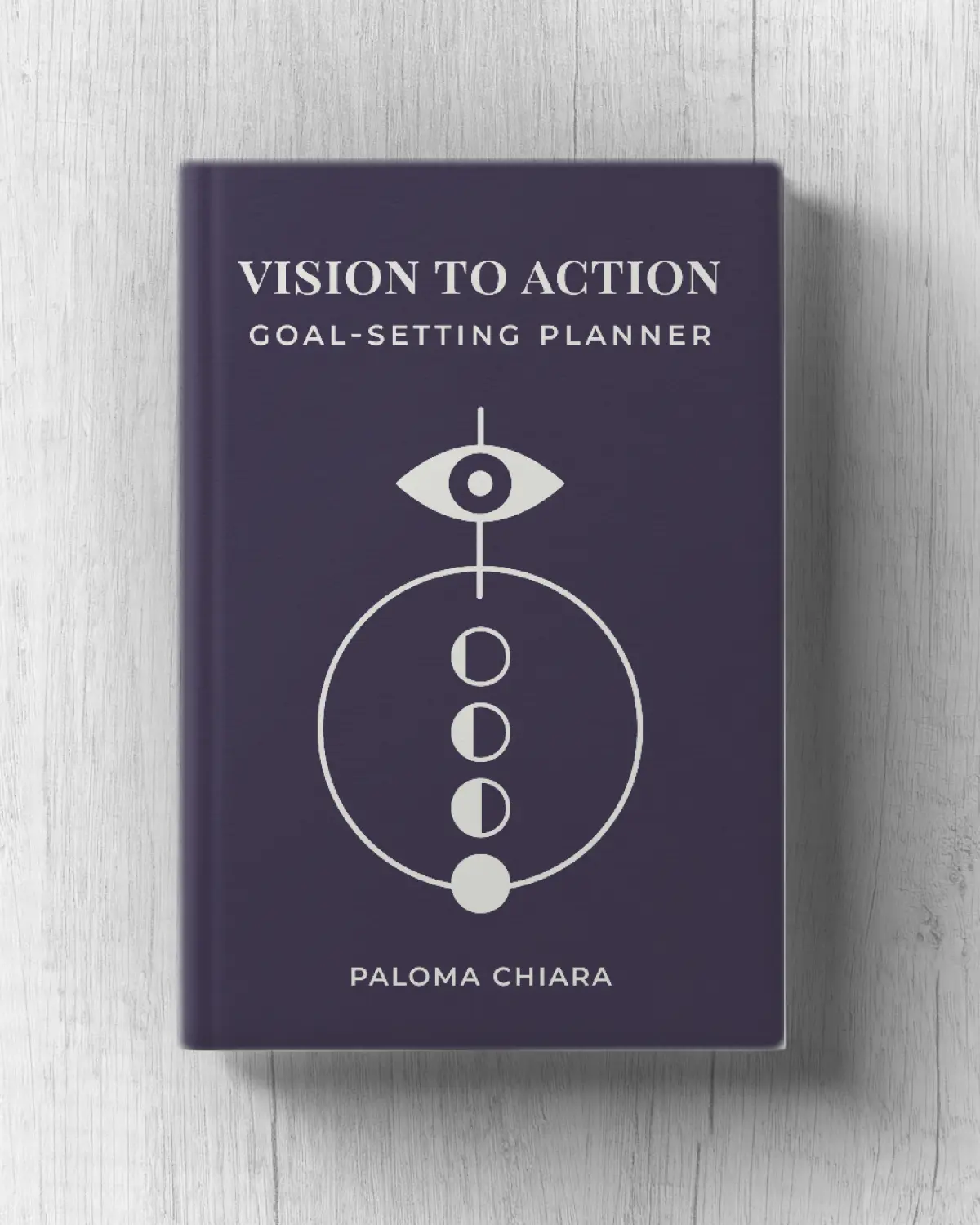
Check out the Vision to Action Planner for only 6$
More infoStill waiting for the 'perfect time'?
Email me what you'd do if you stopped making excuses. We'll work backwards from there.
Let's startRecent posts
-
The Complete Guide to Becoming a High Achiever
Read blog -
How To Make a Positive Impact in Your Community
Read blog -
What Is the “Winter Arc” Challenge?
Read blog -
What Is "the Great Lock-In" and Should You Try It?
Read blog -
What Are the 75 Hard and Soft Challenges?
Read blog -
How to Validate Yourself
Read blog

The App Made To Sync Your Lifestyle to Your Menstrual Cycle.
A solution for women who are looking to keep track of what they sync to their cycles, such as fitness, diet, etc. by adding it to a calendar that also predict their phases.
Learn more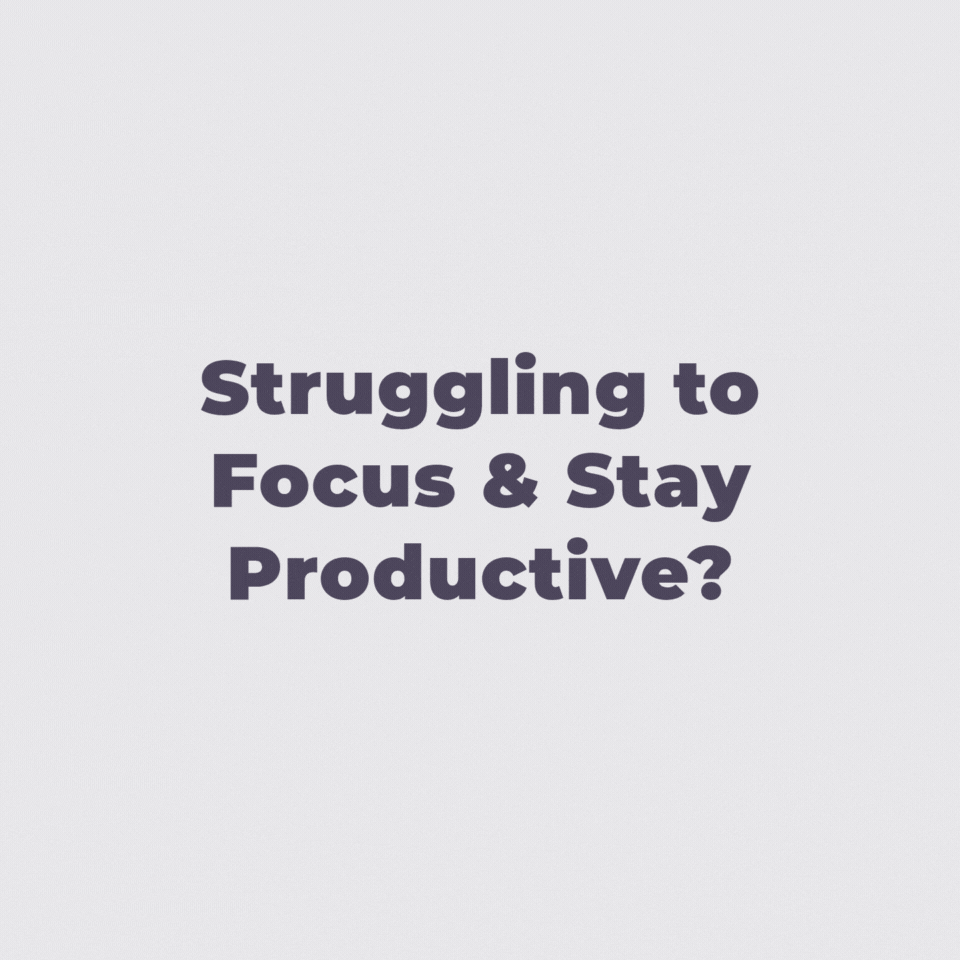

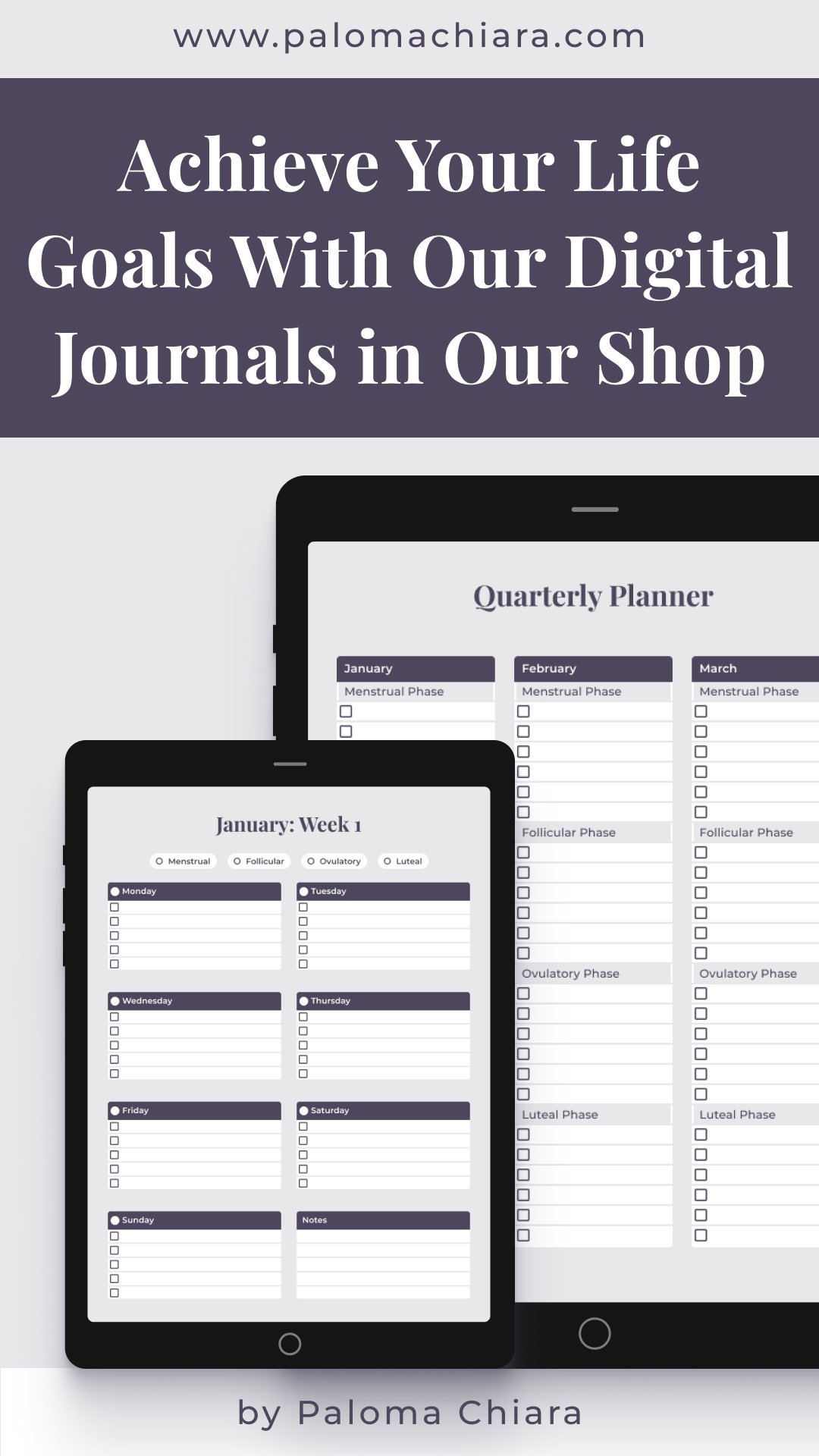
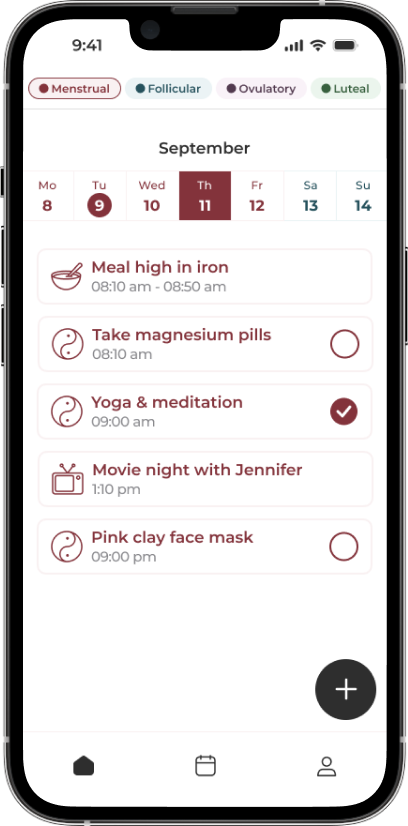

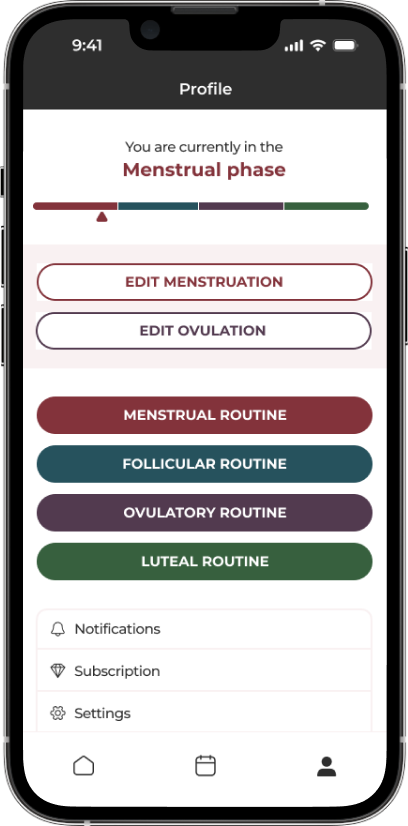
Comment